Minigame point: Difference between revisions
(Created page with "{{Stub}} {{Infobox Item |name = Minigame points |image = File:Minigame Point.png |release = 2014 |tradeable = Yes |placeholder = Yes |equipable = No |stackable = Yes |noteable = No |options = Drop |examine = Lovely money! |value = {{price|Minigame Point}} |alchable = No |weight = 0.000 |id = 995 }} left|120px|A detailed image of a Minigame point. Minigame Points, operate as the sole form of currency within Roat Pkz. Minigame Points...") |
No edit summary |
||
| (5 intermediate revisions by the same user not shown) | |||
| Line 1: | Line 1: | ||
{{Infobox Item | {{Infobox Item | ||
|name = Minigame points | |name = Minigame points | ||
| Line 17: | Line 16: | ||
}} | }} | ||
[[File:Minigamepoint_detail.png|left|120px|A detailed image of a Minigame point.]] | [[File:Minigamepoint_detail.png|left|120px|A detailed image of a Minigame point.]] | ||
Minigame Points | '''Minigame Points''' serve as a [[Currencies|currency]] in [[Roat Pkz]]. They can be stored as points or represented as items, with items holding comparable value to their worth in the [[Minigame shop]]. | ||
== Using Stored Minigame Points == | == Using Stored Minigame Points == | ||
| Line 25: | Line 22: | ||
== Obtaining Minigame points == | == Obtaining Minigame points == | ||
They can be obtained by playing Castle Wars and participating in [[Tournaments]]. | |||
== Checking Stored Minigame points == | == Checking Stored Minigame points == | ||
[[File:pkpquesttab.png|thumb|A player checks their stored Minigame points via the Quest tab..]] | [[File:pkpquesttab.png|thumb|A player checks their stored Minigame points via the Quest tab..]] | ||
One is able to check their stored Minigame points in | One is able to check their stored Minigame points in two different ways. The first of these methods is to simply look within the Stats tab, where your stored points will be displayed along-side other useful information. The second method of checking Minigame points is to talk to Lanthus - you will be given a dialogue box informing you of your current stored Minigame points. | ||
{{Currencies}} | |||
Latest revision as of 13:53, 6 June 2024
| Minigame points | |||||||||||||||||||
|---|---|---|---|---|---|---|---|---|---|---|---|---|---|---|---|---|---|---|---|
| Released | 2014 (Update unknown) | ||||||||||||||||||
| Properties | |||||||||||||||||||
| Tradeable | Yes | ||||||||||||||||||
| Equipable | No | ||||||||||||||||||
| Stackable | Yes | ||||||||||||||||||
| Noteable | No | ||||||||||||||||||
| Options | Drop | ||||||||||||||||||
| Examine | Lovely money! | ||||||||||||||||||
| Values | |||||||||||||||||||
| Value | 250 Pk Points | ||||||||||||||||||
| Weight | 0 kg | ||||||||||||||||||
| Advanced data | |||||||||||||||||||
| Item ID | 995 | ||||||||||||||||||

Minigame Points serve as a currency in Roat Pkz. They can be stored as points or represented as items, with items holding comparable value to their worth in the Minigame shop.
Using Stored Minigame Points
Stored Minigame Points are able to be exchanged for items at the Minigame shop. Please see the Minigame Point Shop article for additional information.
Obtaining Minigame points
They can be obtained by playing Castle Wars and participating in Tournaments.
Checking Stored Minigame points
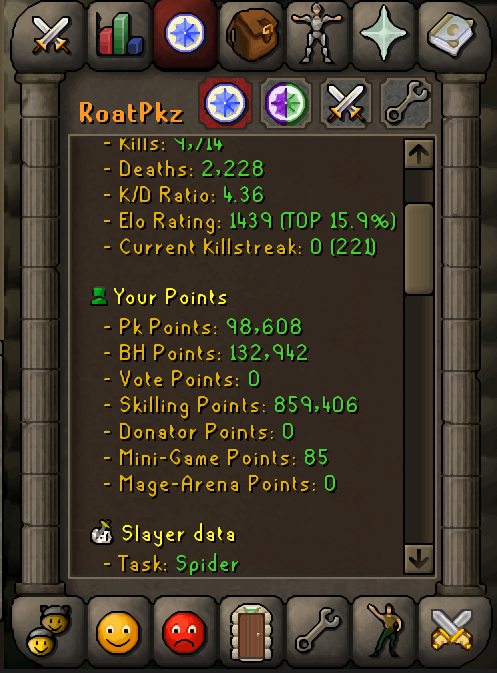
One is able to check their stored Minigame points in two different ways. The first of these methods is to simply look within the Stats tab, where your stored points will be displayed along-side other useful information. The second method of checking Minigame points is to talk to Lanthus - you will be given a dialogue box informing you of your current stored Minigame points.
| Tradeable | |
|---|---|
| Untradeable | |
| Virtual | |
| Discontinued |
|